Bulk-SMS.io is a tool designed by people for people. We know how hard entrepreneurship is at the beginning and we also know how being cost effective is important for larger companies. Bulk-SMS.io is a complex tool for SMS Marketing and mass communication through SMS. From the computer you will be able to send and receive SMS just like your mobile devices. Send one message to multiple users at the same time. Conveniently create recipient groups and in a blink of an eye, have messages sent out to your desired groups! Thanks to our special API, you can integrate our system with your own app, shop or other services including CRM and ERP systems!
WWW Panel / Your application
|
Our servers
|
Your Android devices
|
Your clients
Download from Google Play
Sign Up
Launch the application and use the user panel to get started quickly or check out the API documentation if you want to implement a solution for your system.
If we send too many of messages on only a few devices you can see this statement:
Bulk-SMS.io is sending a large number of SMS messages. Do you want to allow this app to continue sending messages?
In case of unlocked permissions of ROOT on our device, we can write in Terminal app, commend that is on the end of the line. In case of locked permissions of ROOT, we can do it alternative way in few minutes!
We will need ADB tool:
Intallation guide
We have to open command line in ADB folder. The easiest way is to click right button of the mouse in folder with Shift button clicked. In contest menu you should find Open command line here.
Plug your Android device. To find out if everything went well write:
- adb devices
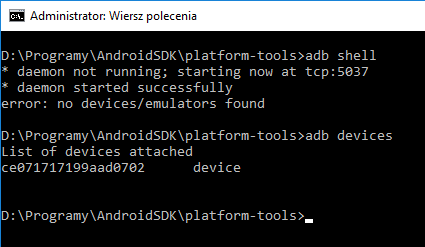
We use the following command to start the system shell:
- adb shell
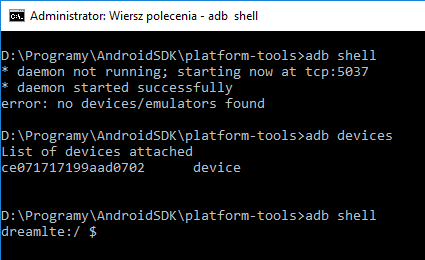
If we are connected to phone shell write 6 commends. Thanks to them we are setting a limit to 2000 messages every 30 minutes (1800000 milliseconds). You can easily change the values as you wish.
- settings put global sms_outgoing_check_max_count 2000
- settings put secure sms_outgoing_check_max_count 2000
- settings put system sms_outgoing_check_max_count 2000
- settings put global sms_outgoing_check_interval_ms 1800000
- settings put secure sms_outgoing_check_interval_ms 1800000
- settings put system sms_outgoing_check_interval_ms 1800000
Now we can unplug device, we have to restart it and from now Android shouldn’t block bigger amounts of SMS.
